|
The Equipment File feature of GRAND-PM allows you to establish and update a
comprehensive record for each piece of equipment to be maintained by the
program. The records are sufficiently detailed so that they can include the
parts and components that comprise the equipment. Access to the detailed
information on the equipment is readily available to you. The "comprehensive
records" then allow you to set up an effective preventive maintenance schedule
for all installed equipment.
Each equipment record in the Equipment File contains fields for entering
equipment description, category, location, make, model, date of
installation, etc. In order to enter the equipment information into the
Equipment File, you first need to assign an ID number to each equipment item.
Parts and components (such as filters, belts, and motors) information can then
be entered into the Component File under the ID number of the equipment item to
which they belong.
Once the equipment items and all relevant equipment information are added to the
Equipment File, you can schedule the equipment for preventive maintenance,
including functional and safety testing, and calibration.
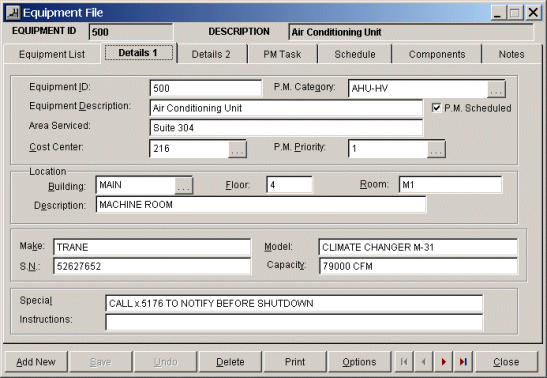
|
|